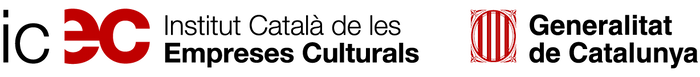Cart
0
Product
Products
(empty)
No products
To be determined
Shipping
0,00 €
Tax
0,00 €
Total
Prices are tax included
Product successfully added to your shopping cart
Quantity
Total
There are 0 items in your cart. There is 1 item in your cart.
Total products
(tax incl.)
Total shipping (tax incl.)
To be determined
Tax
0,00 €
Total
(tax incl.)
English
- English
- Castellano
- Català